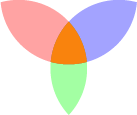Those crucial captions. How to produce them without the hassle.
Ever thought how to do closed captions?
After all, they’re pretty useful, particularly on social media sites, where you’re busy browsin’ ‘n’ scrollin’.
Essentially, when you’re looking to upload captioned videos to LinkedIn, Facebook and Instagram, it helps to upload to YouTube first.
Here’s a handy hack to get you going.
- Produce your video
- Upload it to YouTube
- Download a .srt file
- Upload it to other social media channels, namely LinkedIn, Facebook and Vimeo
- Get in touch if you’d like to know how to do the same for Instagram videos
If you’d like more details, click the playlist below where I share pretty much the whole shebang!
<iframe width="560" height="315" src="https://www.youtube.com/embed/videoseries?list=PLNYkhQzhdL1C9QJ9JE9iMlcdcDJKhHLqt" frameborder="0" allow="autoplay; encrypted-media" allowfullscreen></iframe>